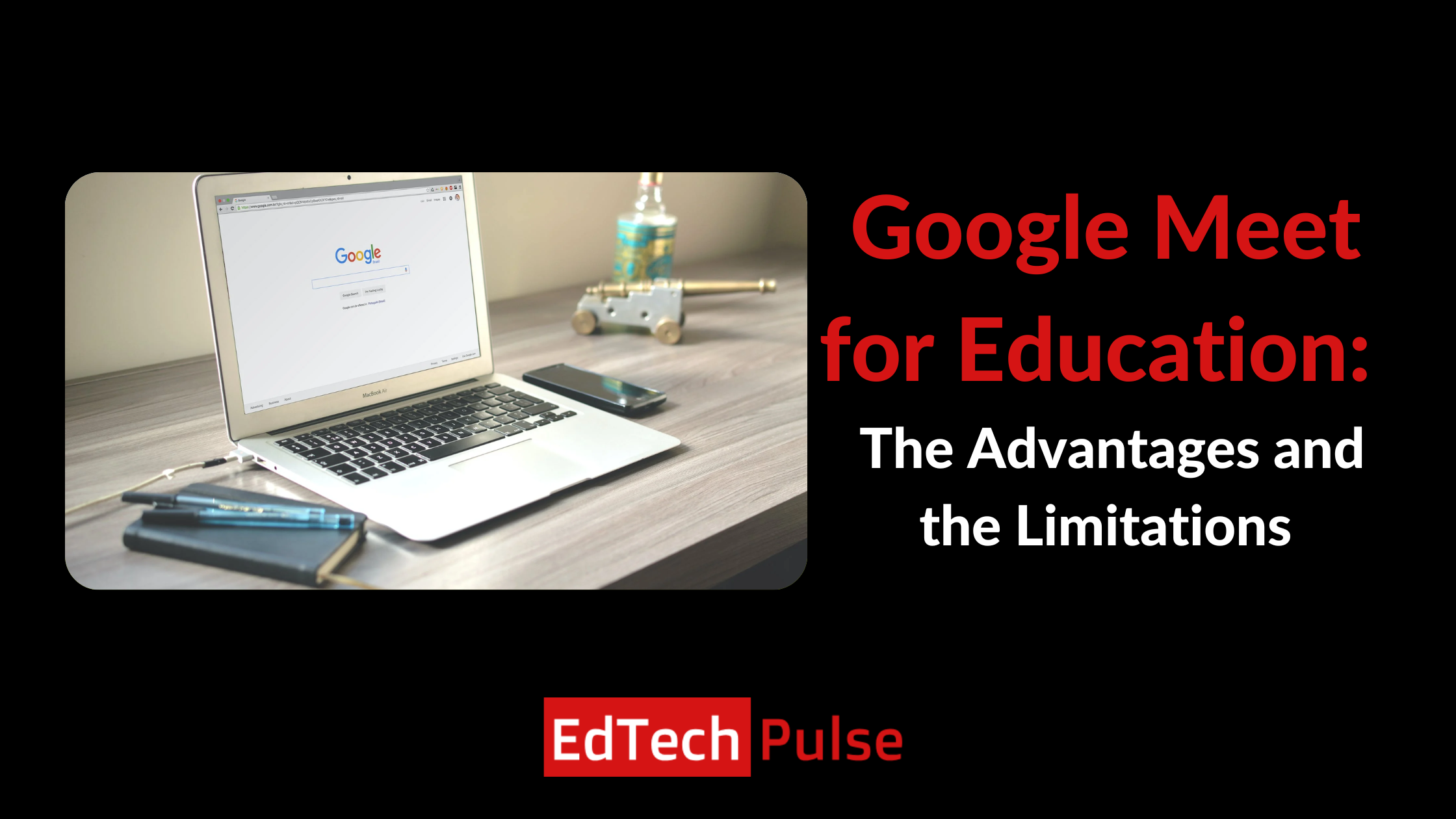Google Meet for Education: The Advantages and the Limitations
Google Meet, formerly known as Hangouts Meet, primarily focuses on video communication. And post-pandemic, its importance has risen significantly. Here’s why. Online education presents considerably more obstacles than in-person education, be it as a new part of your school structure or a residual from the pandemic.
Furthermore, despite school closures in 2020, 120 million students and educators used Google Meet for education. One recurring theme noticed with this increase in usage is that educators are looking for ways to continue teaching and working online while remaining secure.
If you are still debating whether or not Google Meet for education is an excellent option, continue reading. This blog discusses the top advantages and disadvantages of Google Meet to help you make an informed decision.
Advantages of Google Meet
Google Meet holds a strong position in the world of video conferencing platforms. It tops the list of video conferencing tools with the highest annual growth rate. Furthermore, it has also increased its global market share, jumping from 21.81% in 2020 to 31.40% in 2022. Undoubtedly, the reason is their exception services, even in the FREE plan. The following are some of them –
- Google Meet allows you to hold virtual meetings with up to 100 people simultaneously for as long as you need. You can have more users than allowed by purchasing one of Google Meet's other pricing levels. Furthermore, depending on your Google Workspace version, you can host up to 250 attendees.
- Screen sharing is simple with Google Meet; simply tap "present now" and select whether to share the entire screen or just a window. Simply click the "stop" button on the Google Meet notification that appears throughout the meet, or click the "stop" button in the middle of the Meet window, to end it.]
- Google Meet integrates with Google Calendar and Google Contacts to help you organize events and meetings. It works in a way that is comparable to other Google services. If you use Gmail, you can access this video conferencing service from your Inbox by clicking the Google Meet button at the bottom. It is also accessible through other platforms such as Google Chats, Slides, and Classroom.
- Because of the Anti-Hijacking technology and enhanced privacy feature, Google is safe for real-time official meetings.
- For both incoming and outgoing video feeds, the platform's default setting is 360p. However, the resolution can be changed to 720p. It's worth noting that customers can change the send and receive feed resolutions individually, giving them more control over their data usage.
- Google Meet should be simple to use because Google is known for its user-friendly interface. If you want to join a meeting, all you have to do is click the link sent to you. You will then be directed to your chosen application or web browser. Similarly, to organize a meeting, open Google Meet, create a link and share it with the attendees using your preferred method. Email and messaging apps are two examples of this type of media. This is of significant benefit as opposed to sharing the meeting participant, giving the host more control over who can join.
Disadvantages of Google Meet
After learning about Google Meet's numerous advantages, we will move on to its disadvantages:
- Some features, like the ones mentioned below, are only available to Google subscription accounts.
- Maintain a record of the sessions.
- Carry out live broadcasts.
- Private discussions.
- Users of Google Meet have reported several instances of the browser freezing while sharing a screen. If the browser unexpectedly stops working, the user must restart the meeting, which takes time.
- Google Meet may appear to be the best choice among online video conferencing applications due to its high levels of security. However, when compared to Zoom, Google Meet has some limitations. For instance, it does not have a waiting area.
- In Google Meet's tile format, up to 16 participants can be seen at once. This may appear remarkable at first glance, but compared to other alternatives, you'll see that other apps are superior to Meet.
- Even with the meeting link, an external user cannot join the discussion if the meeting host is unavailable on the call when the request is made.
- Several customers have complained that sharing the screen causes the browser to stop working and forces the user to restart everything, which takes a long time. If your desktop uses incompatible video drivers or video adapters, Google Meet may cause browser or loading issues.
Conclusion
Many people use Google Meet because it is a popular tool for collaboration and communication. The number of users has increased in tandem with the pandemic. Despite its shortcomings or weaknesses, the platform has repeatedly proven itself. As one of the most versatile platforms that syncs everything together, you must give it a shot while considering other available platforms. Remember: Choose what works best for you. The choice is all yours!