How Do You Compare Different LMS?
With the rising demands of the integration of technology into the various sectors of our lives, the e-Learning industry has invited users by the millions to use the resources it promises to offer. Learning Management Systems have spear headed the drive for change, by taking courses taught in the classroom space and pen-paper assessments to the Internet. Learning Management systems not only help an individual better create and publish courses they wish to provide, but also help in organizing them into modules for a students better learning capability and experience.
Due to their rising importance, these systems have turned organizations and the courses that they offer into successful and stable businesses. According to a report by the Global E-Learning Market Research Report and Forecast of 2017-2022, the estimated revenues made by LMS’s alone comes to a whopping figure of around $275 billion. Through this report, one might understand the consequences of their choice, as there is no dearth of options available for usage in the market. It is a tough task to choose between the various options put forth before you, so we’ve taken the liberty to compile for you questions that add up to a logic you could use when trying to find the right LMS implement for your organization.
Before we get started, let’s make two things clear. Comparison doesn’t necessarily happen on the basis of what an LMS promises to offer you. It happens on its licensing and deployment.
Under licensing, you have LMS's that are either licensed under exclusive rights and that restrict modification, and you have Open Source LMS's, which work under the Public’s needs. In the deployment perspective, there are on premise and cloud based LMS's, that differ on the basis of how you host your LMS.
LMS Consideration Factors
To help you out, we’ll divide this section into few main categories with sub categories.
Administration:
-
Content management system
-
Notifications
-
SSO
-
SCORM, LTI, API
-
CRM
Learning Analytics:
-
Assessment Tracking
-
Administration Reporting
-
Feedback Tracking
-
Student Tracking
-
Automated Report Creation
Authoring Tools:
-
Gamification/ Simulations technologies
-
Assessment and Testing technologies
-
Audio/Video Conferencing tools
-
Learning outcomes technologies (Grading functionality)
-
Social & collaboration technologies (chat tools)
Customization:
-
Customize LMS Branding
-
Customize Reporting
-
Customize User Interface
-
Customize Functionality
-
Customize Certificates
Integration:
-
Adaptive learning
-
Social learning
-
e-Commerce
-
m-Learning
-
Blended/Hybrid learning
And now, here we have the top 3 Propriety LMS options and their reviews:

Litmos
Litmos is a cloud based continuous learning platform that unifies learning management, extended enterprise, prepackaged content, and a content management system to meet an organizations needs. The system helps users build learning paths, notifications, and track corporate compliance. Gamification is also a feature in the LMS. This also supports third party applications and mobile access.
LearnUpon LMS
This is designed to meet a wide range of businesses and institutions. This was built with the focus of larger organizations and how they need to keep track of updated information passed on to every employee and student in the organization. It has a mobile responsive interface for learning to be made easier, with all the information represented in the form of reports. It also supports multiple languages.
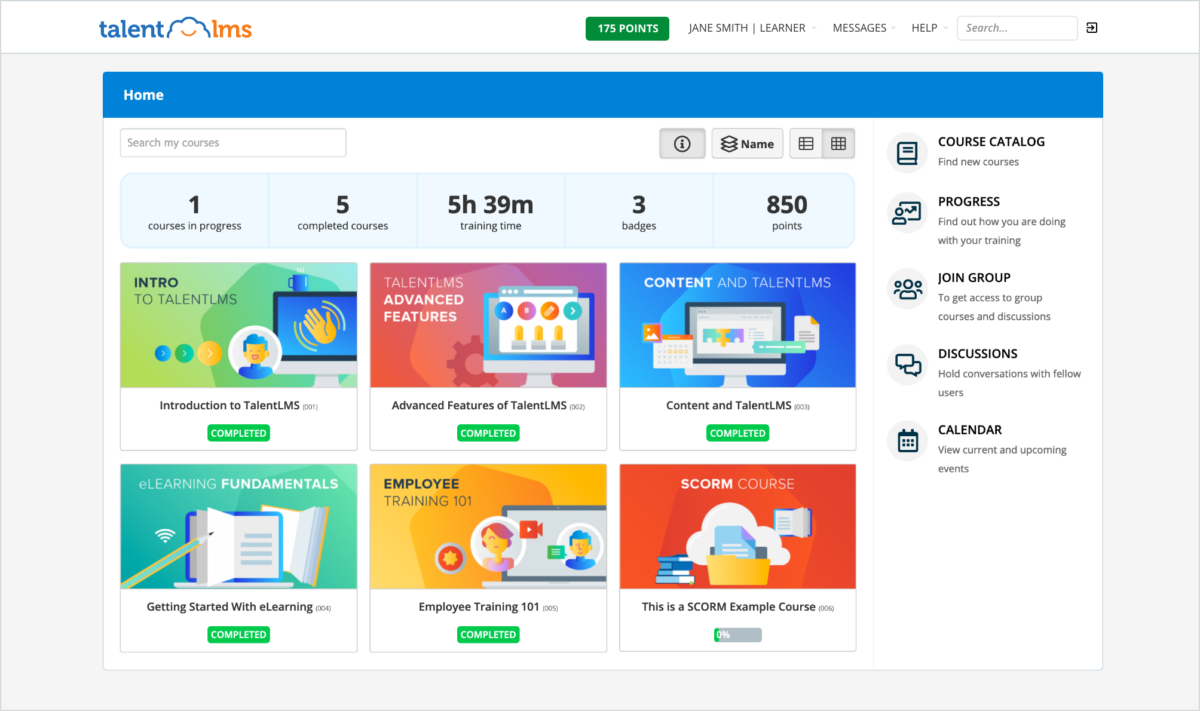
TalentLMS
This is an LMS that can be used to train students, customers, partners or employees in its easy to use cloud software. It comes as a completely customisable tool, that has simple analytics. It offers strong support to third party usage such as SCORM and TinCan, notifications, course-selling, video conferencing, gamification and more features. This software caters to small and medium businesses, with options for larger enterprises.
And now, we have the reviews of the top 3 Open Source LMS vendors. Click here to get to know more about Open edX.
Sakai
This software is suited for small-to-mid size companies or student groups. It provides integration with an ample list of third party modules and plugins, and can be extensively customized. With the software being open source in deployment, it can be best used by a skilled IT department, who are able to push this LMS software to its limits. Some of its components may be difficult to use.

Moodle
This is a freemium online learning solution, which means that it offers its basic solutions for free, and it’s advanced solutions for a price. It provides a stable e-Learning platform that gives you standard requirements and needs for mid-to-large establishments. This may come with a huge variety of extensions that come for free, but it does have some drawbacks. It isn’t customisable, and takes up to 18 months to fully set up the platform, with each server requiring a separate set of hardware to run. However, given an adequate skill set of IT department, Moodle can be a very useful tool.

Canvas
This, like Moodle, is a freemium online learning platform, which prides itself in being customisable, easy to use, and simple. It also offers its solutions on mobile devices, and allows for extensive student collaboration. This is a great option for a small college or a large company, and offers great services to track progress.
Related links:
